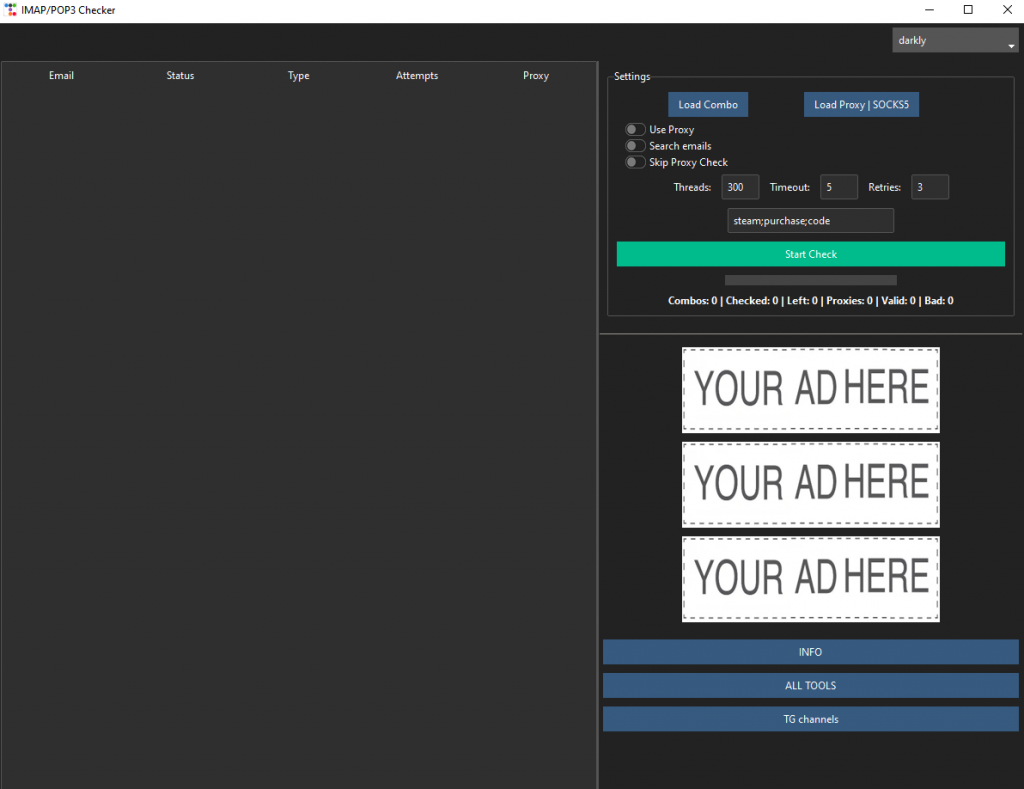Info
📋 General purpose of the program
This program is a desktop application with a graphical interface .
It is designed to check validity of email accounts via IMAP and POP3 protocols, with support for:
working through proxies (SOCKS5),
multithreading,
search for emails by specified keywords in mailboxes,
beautiful and convenient graphical interface with progressbar, logs and banners.
⚙️ How the program works
Graphical interface
Allows you to load:
database of email:password combinations (Combo),
list of proxy servers (optional).
Customize checker parameters:
Number of threads,
Connection timeout,
Number of retry attempts per account.
Separate settings:
Use proxy or not,
Check proxy before use or apply it immediately,
Search emails by specific keywords (e.g. “Steam”, “Epic Games”, etc.).
Outputs to the log table the result of the check:
Email,
Check status (GOOD/BAD),
Connection protocol (IMAP/POP3),
Number of attempts,
Proxy used.
Displays updated statistics:
Total number of accounts,
Checked,
Remaining,
Found valid,
Basic check logic
Loads lists of servers for IMAP and POP3.
For each account:
Tries to connect via IMAP:
If successful authorization:
With email search enabled – searches for messages using the specified keywords.
Writes a valid account to the good.txt file and to the good_log.txt log.
If IMAP validation fails:
Attempts to connect via POP3 to multiple host variants.
If successful, similarly writes the result to files.
If all attempts fail:
Writes the account to bad.txt and the details of the error to bad_log.txt.
Multithreading is used (via concurrent.futures.ThreadPoolExecutor):
This allows hundreds of accounts to be processed simultaneously, speeding up the process.
Proxies (if activated):
Selected randomly from a loaded list.
Set via set_proxy() (implemented in utils).