=Documentation=
Golden Eagle Sorter
</>
After purchasing a license key, you will receive an archive with the program.
- Unpack the archive.
- In the file key.txt put your key.
- Run the program. At the first start it will activate your key and bind your pc by UUID.
- You will see a menu. Done…
You probably have the wrong time in your system. Synchronize it in the time zone settings. After that everything should work.
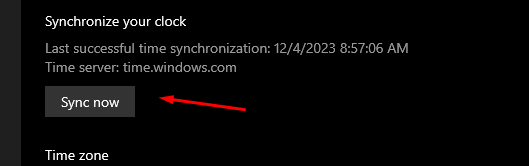
//Functions
This function is to retrieve the mail:password base from the logs.
This function is to retrieve the login:password base from the logs.
Collects the discord token from all logs.
Collects log data from FTP servers. Searches in password file and in files collected by robber from FTP applications.
Collects login data for a specific service you specify. When you turn it on, you select the desired format for saving and enter the names of the desired sites.
Get Seed phrases
Looks for the folders you need.
There are two types of saving. Choose the one that is most convenient for you.
Converts logs to ULP database format
The function collects all Mail:Pass format data from the ULP database
The function collects all login:Pass format data from the ULP database
The function collects all PhoneNumber:Pass format data from the ULP database
The function collects the strings with your query. And saves it in the format of your choice.
Collects strings that are FTP/SSH/SFTP
In deletefiles.txt you should set the values you want or leave my settings. After activation, the program will delete all specified files from the specified logs.
Principle of operation:
- All files are indexed.
- The script deletes files by list.
Automatic checker of FTP connections.
Principle of operation:
- indexes the list.
- In several threads tries to connect to each server and if successful, collects the names of files in the directory.
- Outputs the list of working servers and the list of files inside.
Automatically upload files to FTP.
Instructions: create a folder (exfiles) in this folder upload your index.php and related files if necessary.
Working principle.
- Upload the necessary files to the exfiles folder.
- Upload FTP server.
- The script searches for the index.php file deletes it if it finds it and uploads your files.
Automatic wordpress checker. To work you need to load url:login:pass base where there is wp-login/wp-admin.
Principle of operation:
- indexes the list.
- Checks the site for responsiveness.
- Tries to authorize to the panel. If successful, it writes it to a file.
Load the data rows of the sites where there are ADMIN rights. Then you need to download the plugin in .zip format. The script will automatically download and activate your plugin on all sites.
To work, you need to load ULP strings with ports – 2083 2082 2087 2086 2095 2096
The script will check your strings and sort the pani and mails to different files. Thus you will get a convenient log with webmail and control panels.
To work, you need to load ULP strings with ports – phpmyadmin
SSH/SFTP Checker
Removes duplicate lines in a file.
Working principle.
- The script indexes a text file.
- Creates a new file with unique lines only.
Collects several text files into one.
When activated, you will be presented with a window with file selection. Select all files you want to merge into one.
Working principle.
- The script indexes text files.
- Creates a new text file with all lines.
Removes all garbage strings and brings the base to U:L:P format. Removes all strings that do not start with http or android. Replaces spaces with a delimiter. Removes strings without part of data. Removes strings with no password or login.
Working principle.
- The script indexes the text file.
- Creates a new text file.
Splits a string base into several smaller ones. The number of rows in each base you specify yourself. For example, you can split a base of 1m rows into two bases of 500k.
Working principle.
- The script indexes the text file.
- Creates a new text file.
Normalizes strings. Removes all garbage strings.
Sorts Mail-pass databases by domain
Shuffles all the lines in the file.