=Documentation=
</>
You probably have the wrong time in your system. Synchronize it in the time zone settings. After that everything should work.
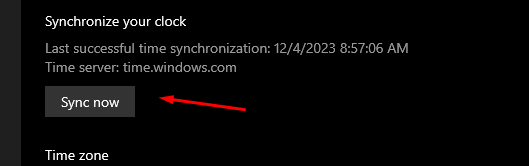
You download the logs folder. And you get a ready-made database e-mails + passwords.
Principle of operation:
- Finds files with passwords.
- Collects the necessary strings.
You download the logs folder. And you get a ready-made database login + passwords.
Principle of operation:
- Finds files with passwords.
- Collects the necessary strings.
Сollects e-mails + passwords from the logs.
Collects data from a specific site.
Principle of operation:
- Finds files with passwords.
- Collects the necessary strings.
Сollects Login + passwords from the logs.
Collects data from a specific site.
Principle of operation:
- Finds files with passwords.
- Collects the necessary strings.
Сollects url:login:pass from the logs. Collects data from a specific site.
Example – can be used to search for wp/cpanel or other admin panels. You get a link to the site and authorization data. In the search query write wp-admin or admin or any similar.
Principle of operation:
- Finds files with passwords.
- Collects the necessary strings.
Collects all Discord tokens from the logs.
Principle of operation:
- Finds files with authorization key.
- Collects strings into the database.
Collects bank card data.
Principle of operation:
- Finds data files from CC.
- Collects strings into the database.
- works with RedLine
Get ftp Result base – Server:Port:Username:Password
Principle of operation:
- Finds the FTP folder and collects the data.
- Collects strings into the database and removes bad strings.
Collects data on all services that are specified in the file – request.txt. Convenient for mass collection of multiple sites at once.
Principle of operation:
- It takes the required requests from the request.txt file.
- Searches for files with passwords.
- Collects strings with necessary requests.
Collects data on all services that are specified in the file – request.txt. Convenient for mass collection of multiple sites at once.
Principle of operation:
- It takes the required requests from the request.txt file.
- Searches for files with passwords.
- Collects strings with necessary requests.
Collects data on all services that are specified in the file – request.txt. Convenient for mass collection of multiple sites at once.
Principle of operation:
- It takes the required requests from the request.txt file.
- Searches for files with passwords.
- Collects strings with necessary requests.
Collects the url:login:pass database.
Principle of operation:
- Searches for files with passwords.
- Converts to url:login:pass format
Collects base mail + password from the url:login:pass database.
Principle of operation:
- Analyzes the downloaded ULP database
- Creates Mail:Pass database
This function is needed to find the right strings in your url:login:pass databases. In the file request.txt write all the requests you need. If you are looking for ports, do not specify the (:) sign, just the number of the desired port.
Principle of operation:
- Analyzes the ULP database
- Creates a database with your request in the URL.
This function is needed to find the right strings in your url:login:pass databases. In the file request.txt write all the requests you need. If you are looking for ports, do not specify the (:) sign, just the number of the desired port.
Principle of operation:
- Analyzes the ULP database
- Creates a database with your request in the URL.
In deletefiles.txt you should set the values you want or leave my settings. After activation, the program will delete all specified files from the specified logs.
Principle of operation:
- All files are indexed.
- The script deletes files by list.
Collects all logs where there is a Steam folder.
Working principle.
- The script indexes folder names.
- Copies to the new directory only those logs where there is a Steam folder
Collects all logs where there is a telegram folder.
Working principle.
- The script indexes folder names.
- Copies only logs with telegram folder to a new directory
Collects all logs where there is a Wallets folder.
Working principle.
- The script indexes folder names.
- Copies to a new directory only those logs where there is an Wallets folder