Before starting the guide, a couple words of introduction. The program comes in two price plans.
Free Golden Eagle Sorter – Free ver
Most of the features are in the free version but it will be more convenient to use the paid version lol.
Prepare the logs folder
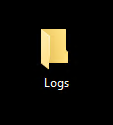
Start the program.
Select the desired function
Enter settings
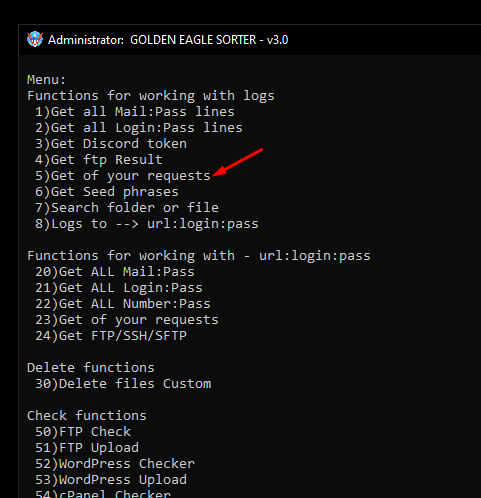
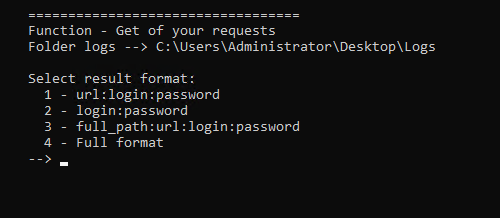
After entering the folder with logs, the program will ask you in what form you want to save the found results. I will choose the first mode. You choose the one you are comfortable with.
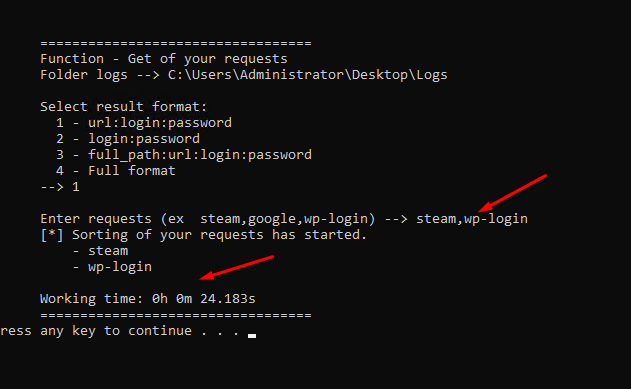
Next, enter your queries. The program will offer you a template. I entered steam,wp-login.
Then press enter and wait.
The program collects all gaiden strings into files and saves them in the selected form.